
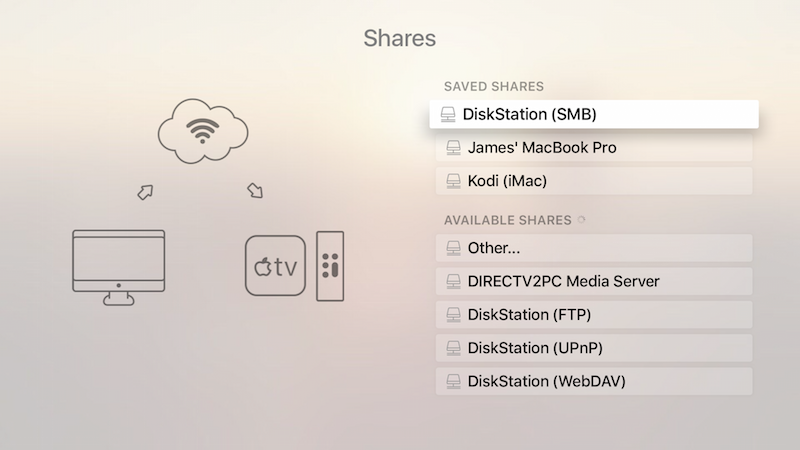
Holiday Gift Guide 2015: Best Accessories for Apple TV
The wait is finally over! Infuse, one of the most popular video players for iPhone and iPad has just arrived on the new Apple TV. Like its iOS counterpart, Infuse 4 for Apple TV provides a clean way to enjoy a wide array of videos types from wherever you may happen to have them stored – be it a Mac, PC, NAS, Wi-Fi drive, or a server app like Plex, Kodi, or Serviio.
Additionally, Infuse 4 provides automatic movie details and artwork fetching, integrated trakt.tv sync, subtitle downloads from OpenSubtitles, full support for Dolby (AC3) and DTS audio, HW decoding, streaming from remote share (SFTP, WEBDAV, etc.), and more.
Native trakt.tv sync allows Pro users to keep playback progress in sync between multiple devices (both tvOS and iOS): start watching a movie on your iPad, then finish it on your TV – Infuse will keep everything in sync, automatically.
Infuse 4 for Apple TV is a free upgrade for all current Infuse Pro users (v3 or later). Infuse 4 for iOS will also follow as a free update later this year.
There are 2 ways to download Infuse.
1. Search for Infuse in the App Store app on Apple TV.
2. Download Infuse or Infuse Pro on a computer or iOS device, then locate Infuse under the Purchased tab in the App Store app on Apple TV.
Note: The same features are available whether you upgrade to Pro via In-App Purchase, or purchase the standalone Infuse Pro app.
Most of the Black Friday and Cyber Monday deals are still there:
- Best deals on TVs for Apple TV
- Best deals on Bluetooth speakers for Apple TV 4
- Best deals on Bluetooth headphones for Apple TV 4
- Best deals on AirPlay speakers for Apple TV (2nd, 3rd and 4th gen.)
- Best deals on skins/stickers for Apple TV (1st, 2nd, 3rd and 4th gen.)
- Best deals on Bluetooth keyboards for Apple TV 2 & 3
- TotalMount Pro for Apple TV (2nd, 3rd and 4th gen.) now 33% off
Be sure to follow Apple TV Hacks on Twitter, Facebook or Google+ for all the latest Apple TV-related news.

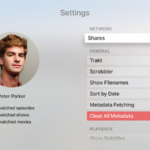


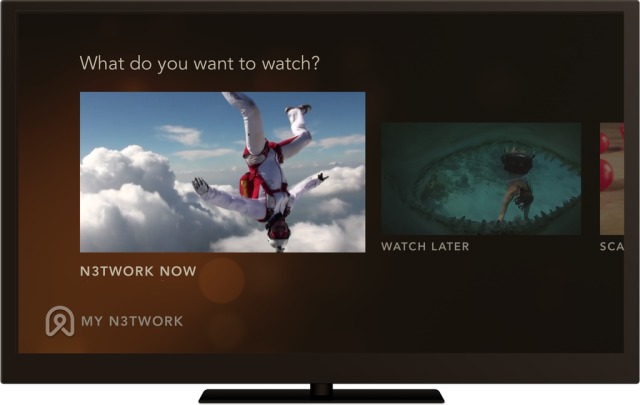



Comments
Be The First to Comment