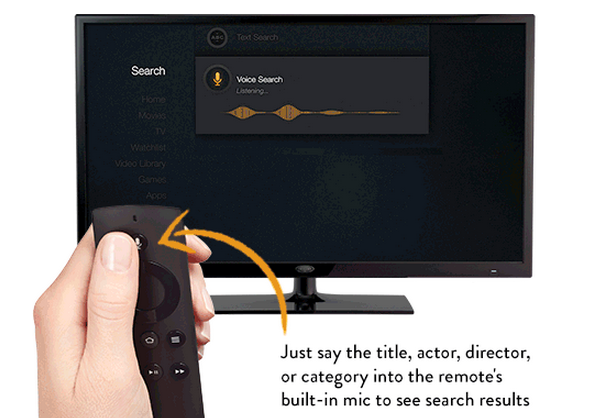
So Amazon has finally dropped the curtains on its set-top box, the Fire TV, which comes as a direct competitor to the Apple TV. One of the major features boasted by Amazon is its voice search function. You’ll be surprised to know that you can get the voice search feature on your Apple TV, right now.
This is not a voice search feature which is built right into the hardware remote. Instead, it is a cheeky way to use Apple’s official Remote app for iOS. So if you have an iPhone or iPad or iPod touch, you can voice search for anything you want.
How to?
Step 1 – Get the free Remote app from the App Store.
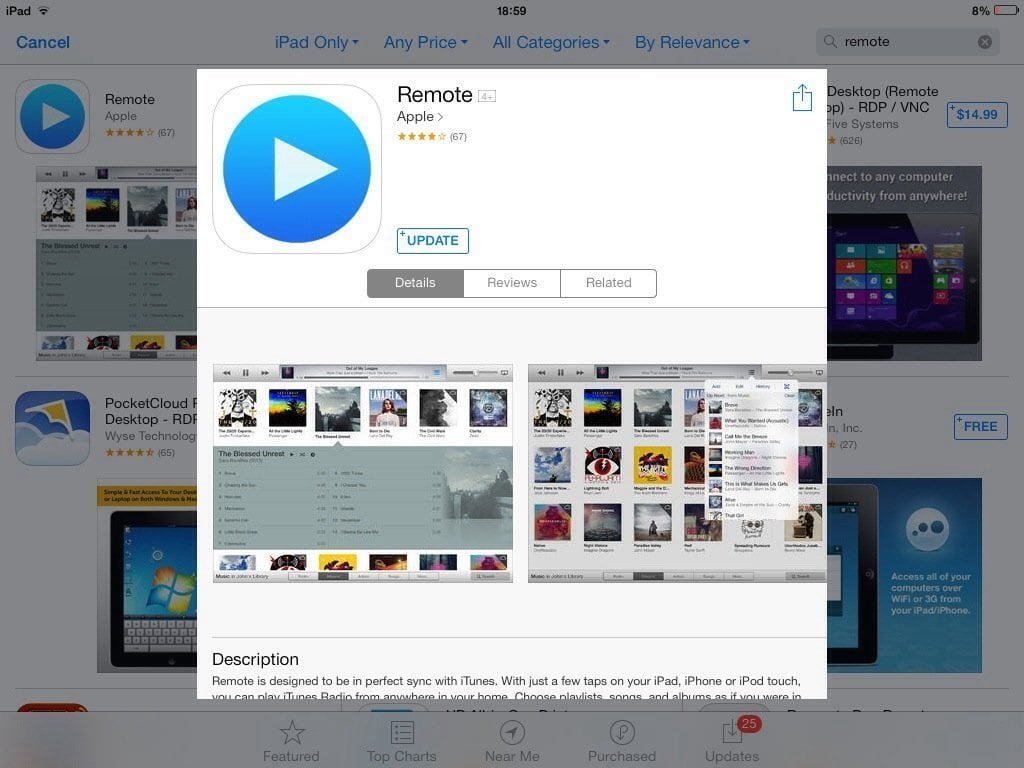
Step 2 – Switch on your Apple TV and turn on Wi-Fi on your iOS device.
Step 3 – Sign in with your Apple ID and turn on Home Sharing on the Remote app.
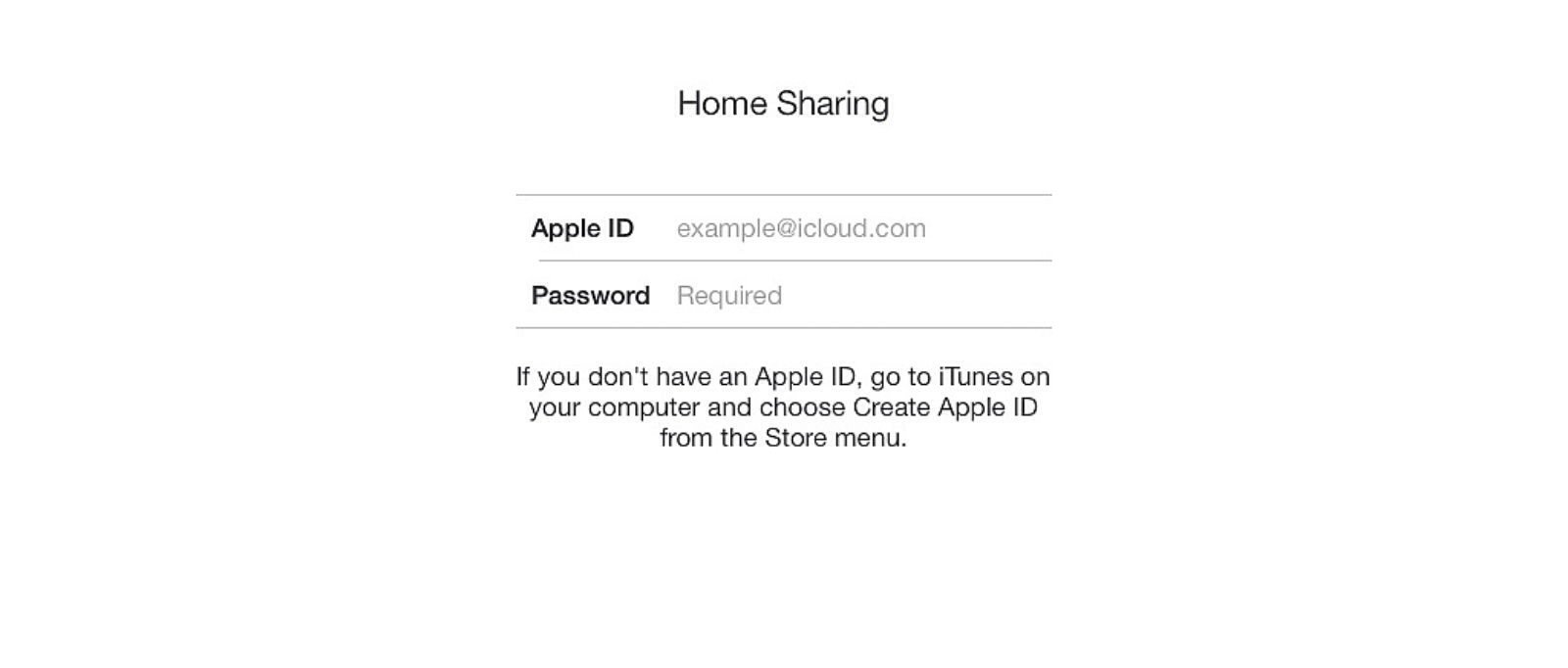
Step 4 – The app will automatically detect your Apple TV. Tap on the icon to connect.
Step 5 – Now you can use the Remote app to control your Apple TV.
Step 6 – Go to the Search bar in TV Shows, Movies or iTunes Library section like you normally do and you’ll see that a search bar appears on the app. Instead of typing in the titles, tap on the Mic icon on the virtual keyboard which will bring up a wavering interface of Apple’s built-in dictation function.
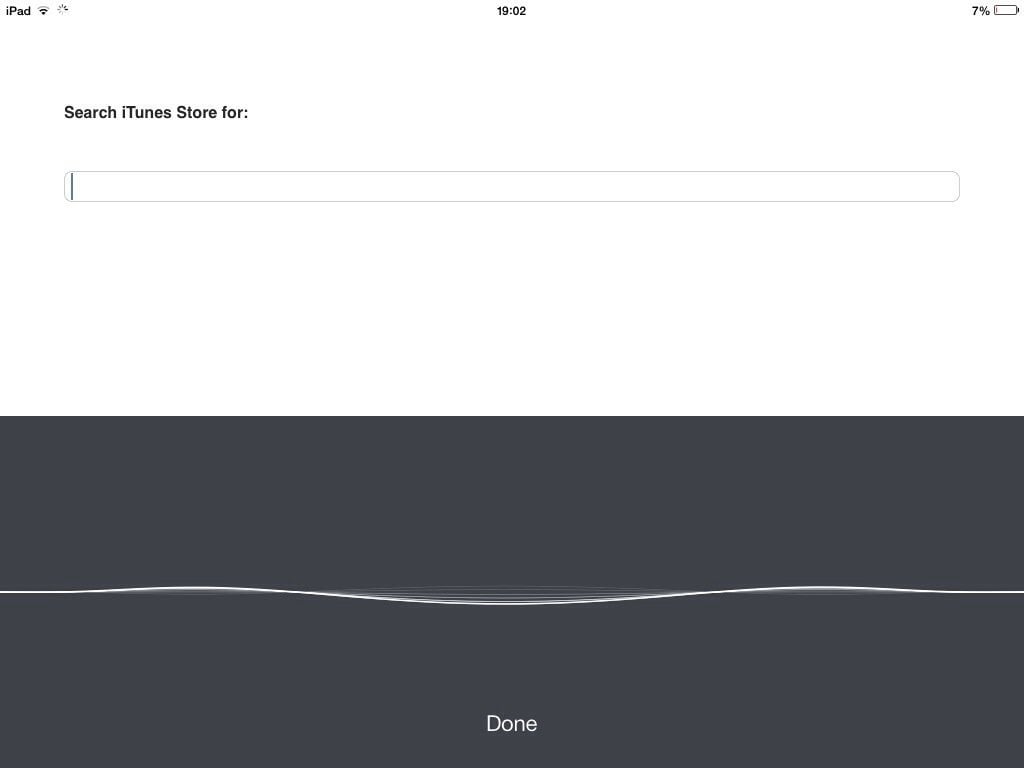
Step 7 – Speak out your favorite TV show or movie name, press search and the app will voice search it for you.
Yes, some might consider this as a unconventional or non-systematic method but it does indeed work great for the function. It is also worth noting that the voice search feature on Amazon Fire TV only works within the Amazon Instant Video app and not others like Netflix.
Also read: How to watch Amazon Prime Instant Video on Apple TV
Be sure to follow Apple TV Hacks on Facebook, Twitter and Google+ for all the latest Apple TV-related news.
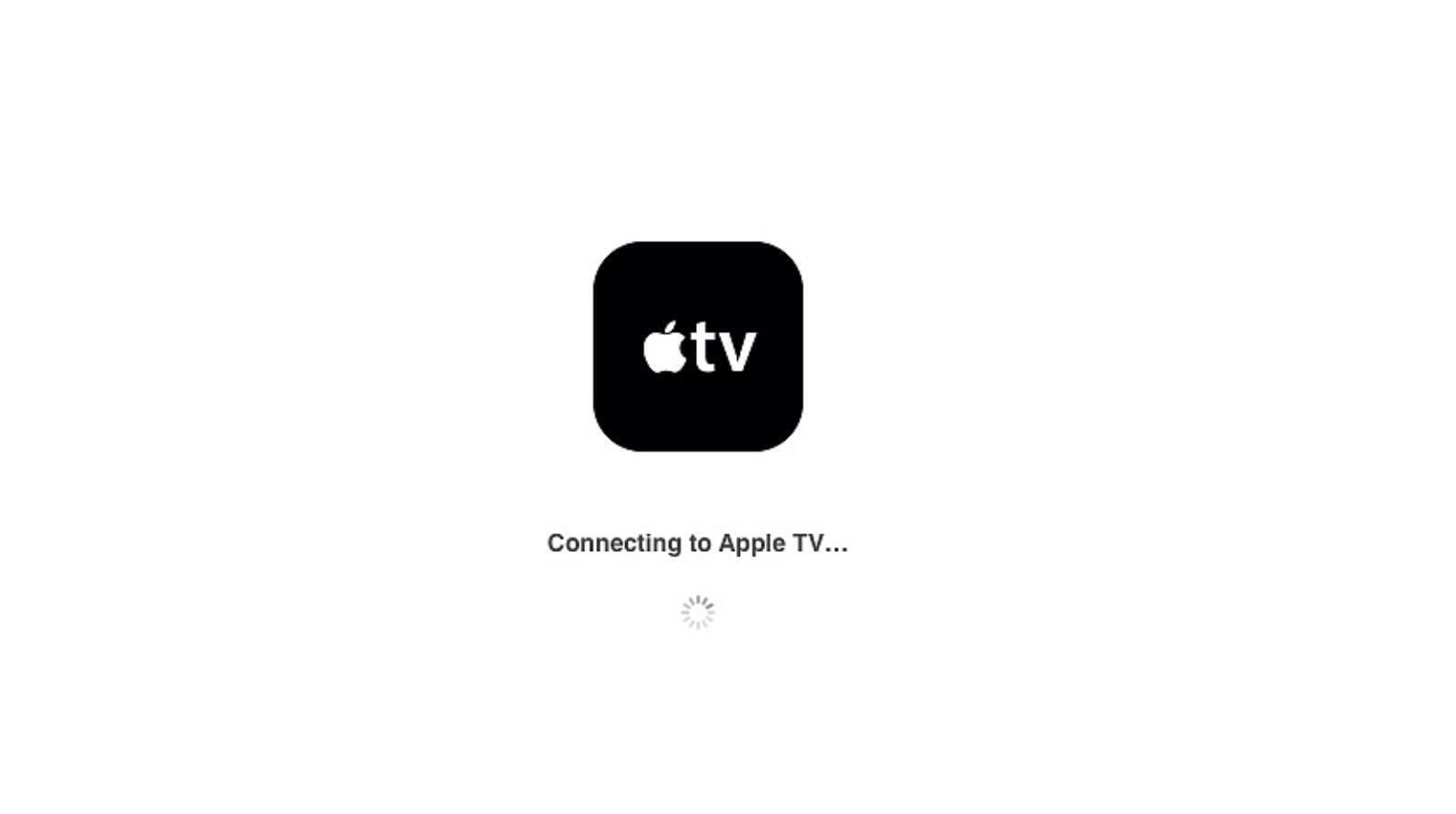





Comments
Be The First to Comment