
Do you want to win a GoPro HERO3 Black? AddCovers.com and Facecoverz.com are running a cover contest. Enter here and see some of the participants’ covers here
Apple has today released new support documentation for the newly implemented Apple TV setup feature that was introduced last week in the Apple TV 6.0 software update.
Owners of the third generation Apple TV running the new 6.0 firmware can use an iPhone, iPad, or iPod Touch running iOS 7 to automatically transfer network settings, Apple ID information, and language preferences to the Apple TV.
The information exchange is done via Bluetooth by simply touching the iOS device to the Apple TV, which takes advantage of the Bluetooth LE built into all Apple devices after the iPhone 4.
Apple’s recently published support article offers further detailed instructions of the process:
1. Connect your Apple TV to your television and power and wait until your Apple TV displays the setup screen.
2. Unlock your iOS 7 device and ensure that Bluetooth is enabled. Also ensure that you are connected to the Wi-Fi network you want to use with Apple TV.
3. Touch your iOS device to your Apple TV and wait for the prompts to appear on your iOS device and Apple TV.
4. Enter your Apple ID and password on your iOS device.
5. Choose if you want Apple TV to remember your Apple ID password, and if you want Apple TV to send data to Apple.
Note: This does not change your iOS device preferences.
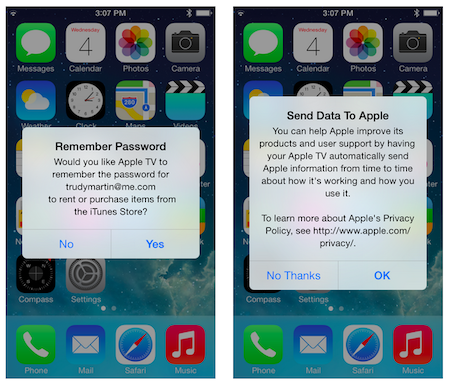
6. Your Apple TV will start the configuration process, including connecting to your Wi-Fi network, activating Apple TV, and setting up your iTunes Store account.
Setting up an Apple TV has also been a tedious task, using the infrared remote to slowly input your WiFi password and Apple ID account. Now, the setup procedure in Apple TV 6.0 is quick and easy.
The touch setup feature requires an iPhone 4S or later, a iPad 3rd Generation or later, an iPad Mini, or iPod Touch 5th Generation.
Let us know in the comments below if you’ve had a chance to try it out.
Be sure to follow Apple TV Hacks on Twitter, Facebook or Google+ for all the latest Apple TV-related news.

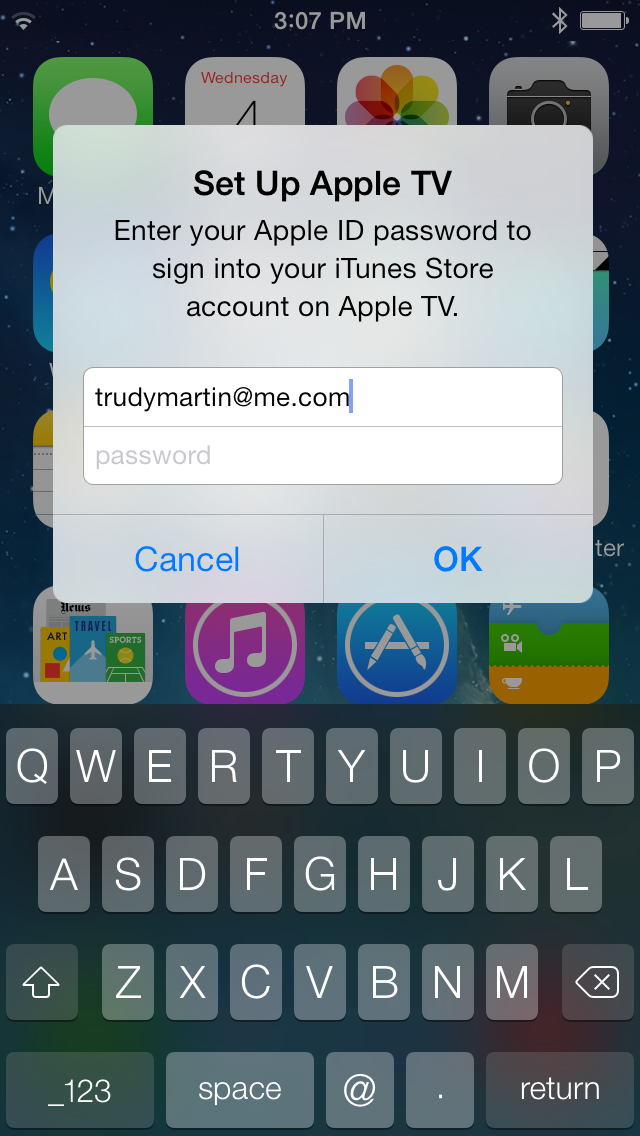





Comments
Be The First to Comment