
What is Chromecast? Well, Google Chromecast is a simple device that allows you to send content from your phone to your TV. Setting up and using Chromecast is very simple. For instance, if you want to share a video with your friends and family, you can use Chromecast to send it to your big screen TV so everyone can see it. In fact, there are many things you can do with it, so buckle up because below we’re going to take a good look at the amazing things you can do with Chromecast.
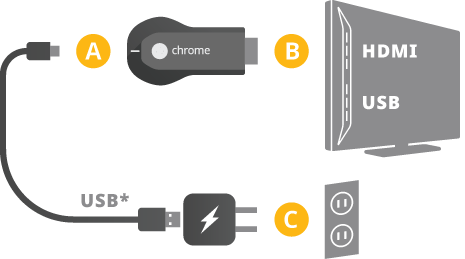
How does Chromecast work?
When it comes to casting, it’s important to keep in mind that all you’re doing is using your cell phone to tell the Chromecast device the content you’d like it to play. Once you do that, Chromecast uses its own connection to stream the content in the best possible quality.
If you decide to connect a Chromecast Ultra to a 4K TV, then you’ll be able to play 4K content you can view on your cell phone.
On the other hand, if you want to mirror the cell phone to your 4K TV, then you’re sending the signal directly from your phone to the Chromecast device, so both devices need to stay connected.
Requirements
To use Chromecast, you first of all need to plug it into your TV’s HDMI port, but also an open USB port on your display/TV. Your cell phone (iOS or Android) needs to have the Cast app installed and updated. You can also use a Chromebook, Mac or Windows computer, but make sure you have Chrome browser installed and updated. You should also ensure your device and Chromecast use the same Wi-Fi connection. If they don’t, you won’t be able to cast on your TV.
Things you can do
Using Chromecast, you can cast photos, television shows cast enabled applications, but also movies and more from your iPad, iPhone, Android tablet and Android phone. If you want, you can also cast entire tabs or websites from the Chrome browser on Chromebooks, Macs, and Windows machines.
Even though it’s not required, you can get the Cast extension so you can install the Cast icon in your browser. Once installed, you can click it and then choose the Chromecast enabled device you’d like to cast to. In just a few seconds, the content will be displayed on your TV.

Note: You don’t need a remote control nor is there a UI, meaning that you can control the app by just using your computer or mobile phone. Newer versions of the app now allow users to cast their Android screen to their TV.
What websites and applications are Cast-enabled?
Apps
Enjoying your mobile apps on a TV has never been easier. You can choose whether you want to use your tablet or mobile device as a remote control and control everything from volume to playback. If you’re curious and would like to know exactly what apps are compatible with Chromecast, below is a list of the most popular ones:
- BBC iPlayer.
- Pandora.
- Twitch.
- PBS Kids.
- YouTube.
- Google Photos.
- Watch ESPN.
- Hulu.
- HBO Now.
- Spotify.
- Netflix and more!
When it comes to casting, you have many options to consider, yet using Chromecast to share photos and videos from your mobile device is definitely a lot more convenient and fun!
Websites
Many websites are already Cast enabled, with some of the more popular examples including Google Play Music, Google Play Movies, Netflix, YouTube, and more. According to Google, new websites are being added all the time. To check if a website is Cast enabled, all you have to do is see whether it has a Cast button within its video player. Even if a website is not yet Cast enabled, you can still view content on your TV by using the Cast extension.
Why should you use Chromecast?
Experiencing things on a larger display accounts for a much more immersive experience. For instance, let’s say that you’re out with friends and you found a really funny video on YouTube that you’d like to share with everyone. Instead of having everyone huddled around your phone, you can use Cast to share the content on your big screen TV so everyone can enjoy it. In a similar way, let’s say you found a great website and want to show it to your friends. Instead of having them crowding around your laptop, you can use Chromecast to cast the website to your TV.

As you can see, there are many benefits to using Google Chromecast. From sharing photos with your friends and family to entire websites on your TV, Chromecast helps you go big when going big matters. On top of that, it’s easy to use and cheap, too!



Comments
Be The First to Comment