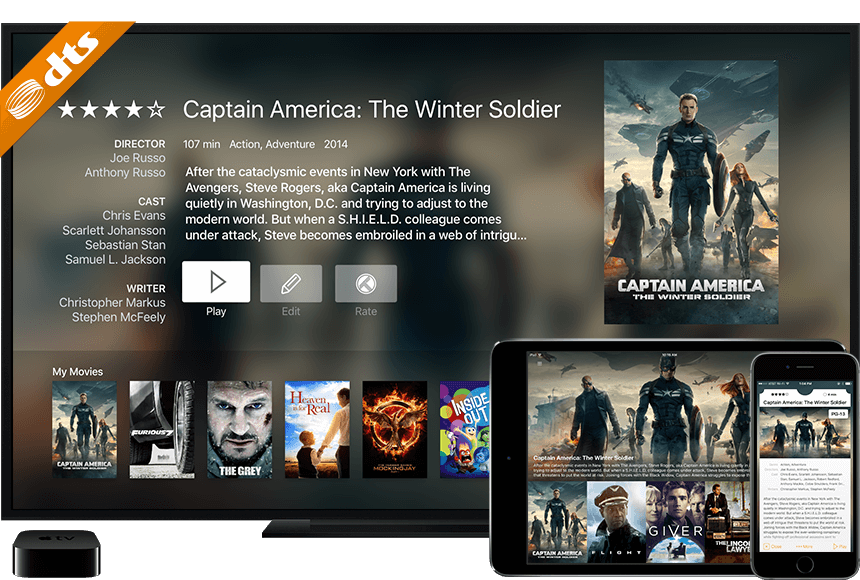
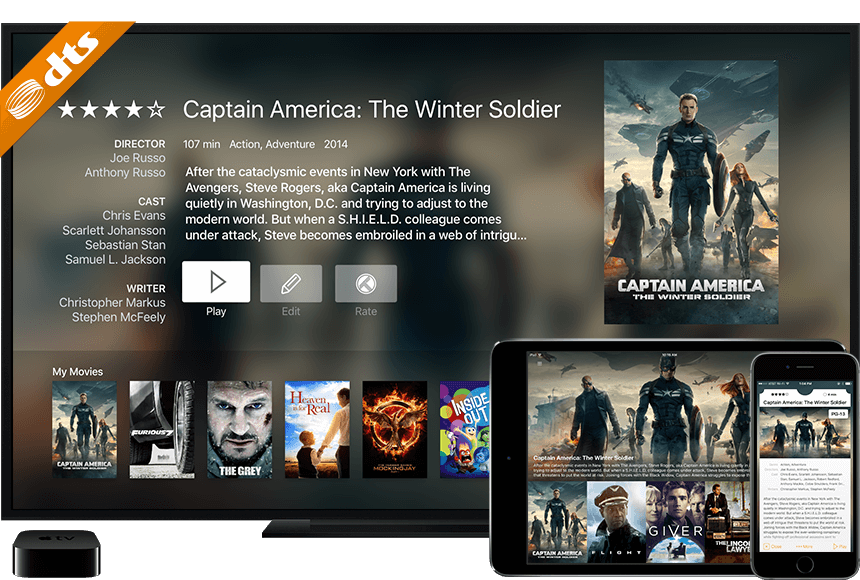
Infuse 4, the powerful video player for the new Apple TV, has been updated to version 4.0.3, which brings DivX/Xvid (.avi) support, improved loading times, support for streaming for audio to AirPlay speakers and a whole load of minor improvements.
Here’s what’s new in Infuse 4.0.3:
- Stream audio to AirPlay speakers
- DivX/Xvid (.avi) support
- Additional font size/weight options for subtitles
- Option to use edge taps to jump between chapters
- Option to hide Recently Watched on home screen
- 10s icon while hovering
- Improved SMB loading times
- Improved audio track selection logic
- Improved Favorite edit screen
- Improved error resilience for SMB connections
- Improved metadata fetching
- Adjusted title sorting
- Updated localizations
- Disabled false positive playback warnings
- Various playback improvements
- A few other minor fixes
Learn more about Infuse 4 for Apple TV and check out the video showing the setup process and explaining how Infuse actually works on Apple TV 4.
Infuse 4 for Apple TV is a free upgrade for all current Infuse Pro users (v3 or later). Infuse 4 for iOS will also follow as a free update later this year.
There are 2 ways to download Infuse.
1. Search for Infuse in the App Store app on Apple TV.
2. Download Infuse or Infuse Pro on a computer or iOS device, then locate Infuse under the Purchased tab in the App Store app on Apple TV.
Note: The same features are available whether you upgrade to Pro via In-App Purchase, or purchase the standalone Infuse Pro app.
Be sure to follow Apple TV Hacks on Twitter, Facebook or Google+ for all the latest Apple TV-related news.





Comments
Be The First to Comment