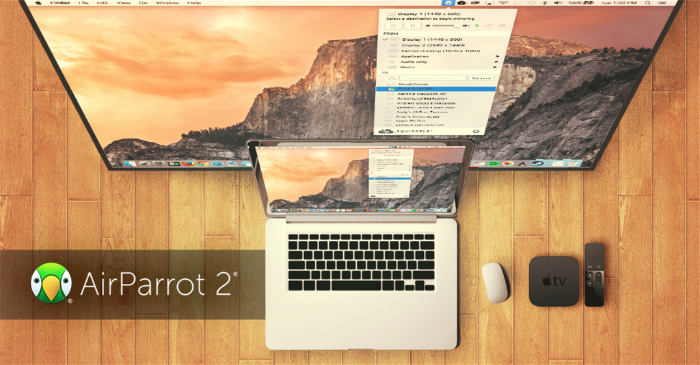
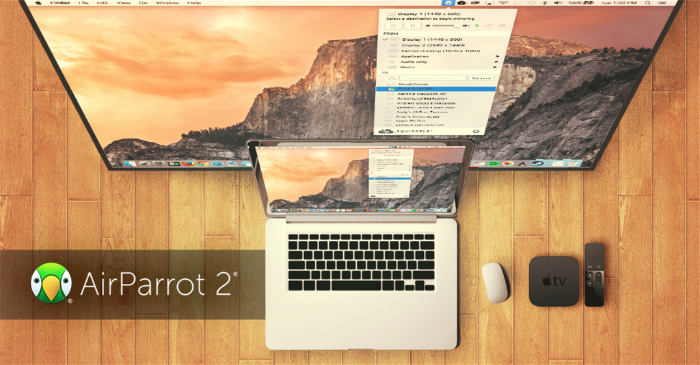
If you got a new Apple TV but you find native AirPlay mirroring in OS X too limited or you own a Windows or Chromebook machine, you may want to check out AirParrot 2. It’s the go-to app for all of your mirroring and streaming needs.
AirParot 2 allows you to wirelessly send your Mac/PC screen or media files to Apple TV. Among the main features are:
- Specific window or app mirroring
- Ability to mirror to multiple devices simultaneously
- Ability to stream audio around the house to AirPlay-enabled speakers
- Mirroring support to Apple TV, Chromecast and Reflector
- High-quality streaming for video and audio files (5.1 Surround Sound, 1080p mirroring)
- Compatibility with every mirroring-enabled generation of Apple TV
Check out our review of AirParrot.
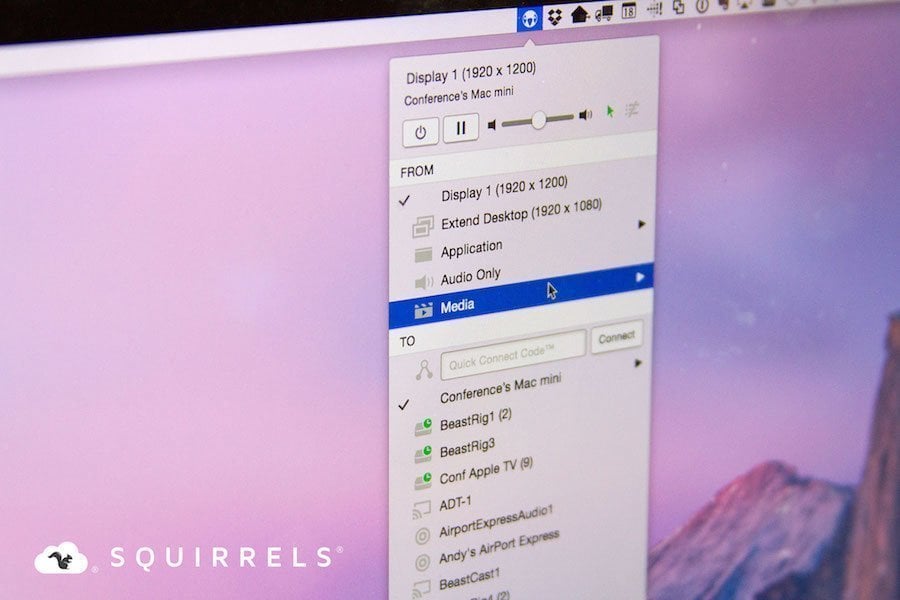
Related articles:
- Pangea releases five tvOS games with support for 3DTV
- MAME emulator running on Apple TV 4
- VLC coming to the new Apple TV
- tvOS not coming to Apple TV 2 and Apple TV 3
- How Apple is fixing what’s wrong with console gaming today
Be sure to follow Apple TV Hacks on Twitter, Facebook or Google+ for all the latest Apple TV-related news.




Comments
Be The First to Comment