
You might remember our huge coverage (Part 1 | Part 2 | Part 3) of iOS games that allow dual screen AirPlay mirroring with Apple TV, turning your iPhone, iPad or iPod touch into the controller, while the HDTV becomes the game arena. However, there is an app that not only does dual screen mirroring but actually brings motion gaming to your iOS device using Apple TV. Here is a complete review of this one-of-its-kind game, Motion Tennis for Apple TV.

As you might have already figured out, Motion Tennis turns your iPhone or iPod touch into the tennis racket while the grand slam tournament takes place on your television via Apple TV.
Swish your hand in the air and give your wrist some exercise to score aces in this spectacular game. The developers at Rolocule promise “the most immersive tennis experience ever on iOS”. But does it really live up to all the hype? Let’s see.
Getting Motion Tennis connected to the Apple TV
The first thing you need to know before purchasing this 8 bucks game is that you have to own an Apple TV to make any good out of it. Don’t expect to start an idle match directly on your iPhone while travelling or in the bedroom, because there is no provision for an in-device display of the gameplay.
Unlike other dual screen games, AirPlay is not just an optional feature in Motion Tennis, but rather the only way of playing the game – you won’t be even able to have a glimpse of the home-screen without connecting to an Apple TV.
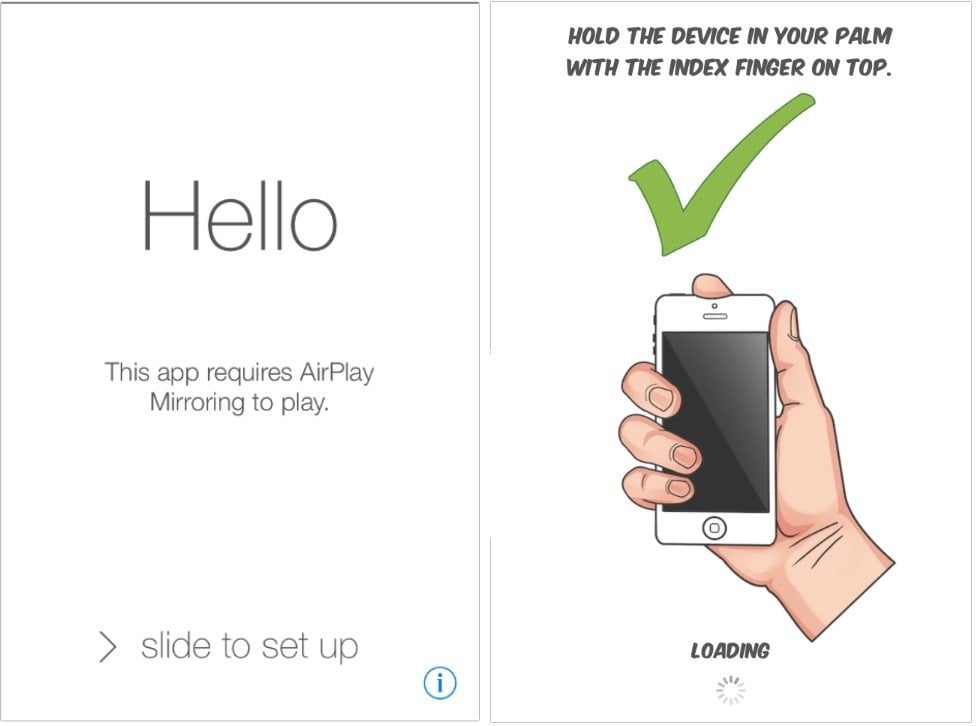
The process of connecting to the Apple TV is as usual and fairly straight forward. Pull up the Control Center -> tap on the AirPlay button -> choose the Apple TV -> toggle on Mirroring.
Once you set up mirroring and fire up the app, you’ll see large banners on the Apple TV and their miniature versions on your iPhone or iPod touch, prompting that the dual screen gaming has been activated. A few taps into the game, a short tutorial and some calibration and you’re holding the virtual tennis racket similar to Nintendo Wii games. At the same time, the beautiful 80 ft. court pops on your television.
The gameplay
Raise the iPhone above your head to serve the ball and the game starts with a smash. Of course, the automated second player will have the green ball flying back to your side. Use the device just as a bat and thrash it back in any direction or height you want.
As you would expect, your TV avatar would replicate your gestures. Fortunately, you don’t have to do any of the running up and down the court. You’ll be automatically placed at the best positions and all you have to do is decide the side and type of the shot you need to play.

You already know the rules and point system, no surprises there. The real eye popper is the different kinds of shots you’ll be able to execute just using your wrist movements – you can do standard, slice or lob shots depending on the angle at which you hold the device.
Once you score the game point, your performance is measured in stars and, more importantly, you get an approximate count of the calories you just burned while playing the digital tennis. Obviously it is not accurate, but to know that you’re contributing to your health and not just wasting time with silly games, it’s hilariously comforting.
The game has single player, survival and multiplayer modes. The first one lets you rally with the ‘A chip’ of your iPhone and has various difficulty modes. The survival mode is analogous to the endless modes and goes on till you lose a point. Finally, in multiplayer mode you can ask one of your friends to join you in a doubles match against the CPU.
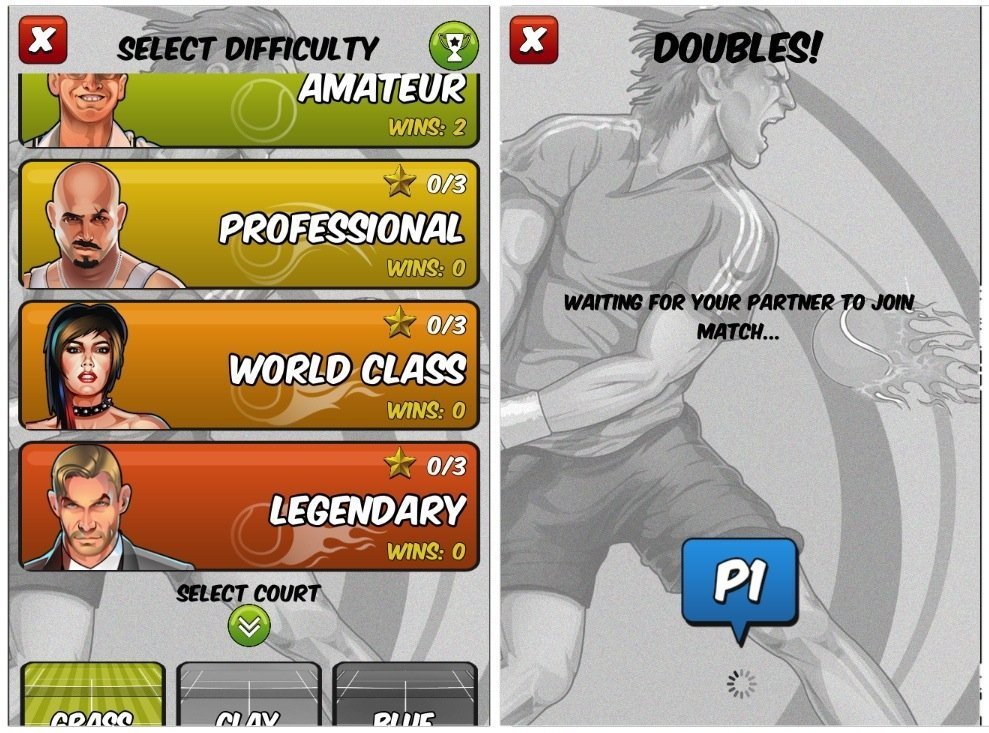
The verdict
To be honest, Motion Tennis scores the most by being unique and nothing like anything else we’ve ever seen – no complaints there. However, the gameplay as a whole feels buggy or, more correctly, a bit automated, at most times. Your digital form seems to play the perfect shots even if you completely screw up the swing or timing. Sometimes you shoot to the right and the ball bounces to the left and gets you a point.
Also, you hardly score any outs or faults while the guys on the other side of the net has plenty of them. Overall, it all seems a bit biased for me.
Motion Tennis is a great app to be showcased when you have some friends over or to test the power of your iDevice – Apple TV combo. But you won’t find yourself playing it everyday nor will it replace your gym.
It sure shows a lot of potential to grow into a more realistic game someday in the future and when that happens, it’ll be undoubtedly a must buy.
Get Motion Tennis for Apple TV from the App Store ($7.99) and try it out yourself.
Be sure to follow Apple TV Hacks on Facebook, Twitter and Google+ for all the latest Apple TV-related news.


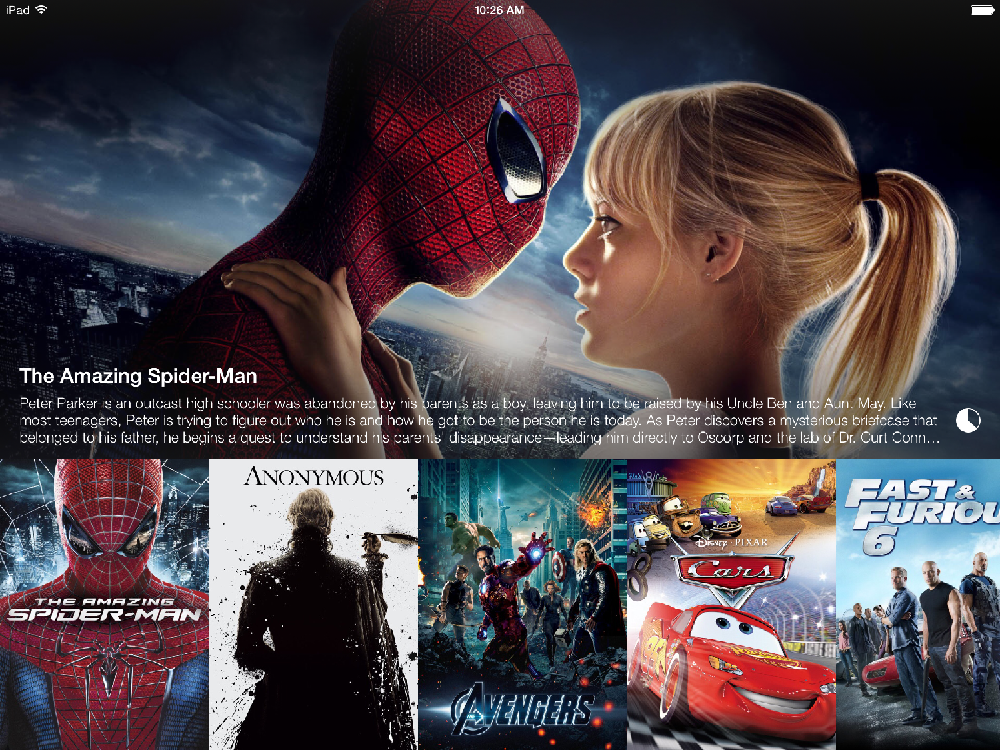



Comments
Be The First to Comment