
Plex client has been available for Apple TV for a few years now, but it only worked on jailbroken Apple TV 2. What’s more, it wasn’t compatible with the latest Apple TV software versions. Well, that has just changed as a group of devs (Baa, roidy and f00b4r) has released a PlexConnect, a “super clever little hack which allows a rich, fully-functional Plex client on un-jailbroken ATV2 and ATV3 (1080p!) devices.” Here is how it works:
Essentially, you run a program on your computer which masquerades as the Trailer app. Next, change one setting on the ATV, and you’re up and running.
The developers claim it takes only a few minutes to install and get it running.
PlexConnect already uses the new transcoder (which means great support for subtitles), and it is supposed to support myPlex soon as well.
In the PlexPass preview release of the media server, it also supports AC3 5.1 (remuxing and transcoding from DTS), as well as iTunes DRM’ed video files.
Unlike the other Plex client for ATV2, this one uses XML and Javascript, which means it’s super easy to develop for.
You can install the official version from here, or if you’re running v5.2 of the firmware or later, you can try this version, which has a few tweaks featured in the photos below.
Supported devices and firmwares:
- Apple TV 2: firmwares 5.0 – 5.2.1
- Apple TV 3: firmwares 5.0 – 5.2.1
The original, silver Apple TV will not work with PlexConnect.
The developers warn that these are early days still, so “you’ll need to know your way around a Terminal”, but they expect a “more polished” installer isn’t far off.
Check out PlexConnect wiki for more information.
Note: the current release does not yet run on Synology boxes, which is apparently a limitation of the bundled Python.
Stay tuned – we will have a install guides for Mac and Windows soon.
Here is a tutorial on How to install Plex on non-jailbroken Apple TV 2 and Apple TV 3 [Mac tutorial]
Here are a few screenshots:




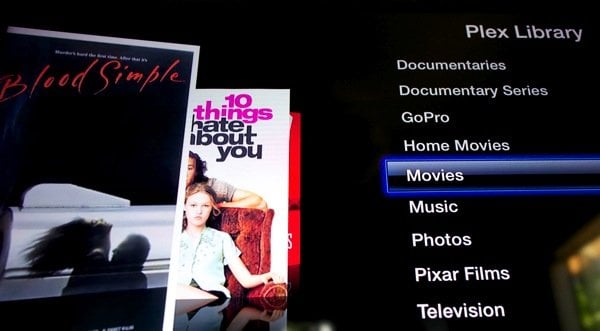
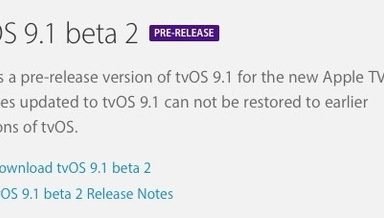


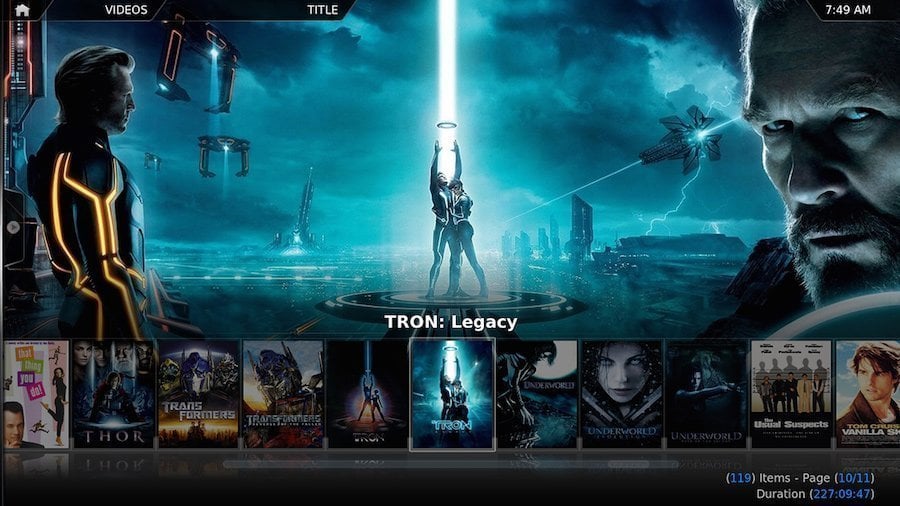
Comments
Be The First to Comment