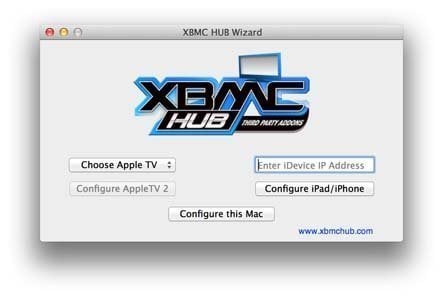
If you are a fan of jailbreaking your Apple TV’s, or even your iDevice (iPad, iPhone, iPod), then you are likely aware of XBMC. This awesome multi-media platform has worked its way from the original XBOX all the way to your Apple TV 2, and even your iPod Touch. Though installing XBMC is one of the easiest hacks to through on your jailbroken Apple product, getting XBMC set up correctly, and effectively, is a process that can take the better part of a year to learn, understand, and master. That is, until the release of the new XBMC HUB Wizard.
The team over at XBMC HUB, including myself, work tirelessly to develop addons, build tools, offer support, and provide guidance for all XBMC users at every technical level. That said, we saw that there was a growing number of individuals who wanted to experience XBMC to the fullest, but felt overwhelmed when trying to get addons installed, repositories set up, or fixes implemented from month-to-month.
It was this realization, and the desire to help simplify the process for the all users including those mainstream individuals, that the folks over at XBMC HUB sought out to build the XBMC HUB Wizard. This tool simply supercharge your current XBMC installation.
Requirements
- Jailbroken Apple TV (or any iDevice) with XBMC already installed (fresh jailbreak and XBMC installation is recommended):
- XBMC HUB Wizard Application (downloadable).
PRE-INSTALLED IN XBMC WIZARD:
Layout Changes
- Custom XBMC HUB App Icon
- Custom Wizard Edition Splash Screen
- Custom XBMC HUB Backgrounds
- XBMC HUB RSS Feeds
- Pre-Configured Addon Shortcuts
- Preset Thumbnail View (where desirable)
System Tweaks
- Live Streaming Fix (libRTMP Updated)
- Joystick Remote Tweak (ATV only)
- Veetle Streaming Fix
- Advanced XML Tweaks (ATV & iOS only)
- Audio Output Setting Change
- Fusion Installer Pre-Configured
- Parental Control Options
- Pre Set Weather for Major US Cities
Pre-Installed Repositories
- anarchintosh addons
- bluecop Add-on Repository
- Bstrdsmkr’s Repository
- divingmule’s Unofficial Repository
- Eldorado’s XBMC Addons
- MaxMustermann’s add-ons
- Mikey1234′s Addons
- mortstar’s repo
- mscreation’s XBMC Addons
- nixa addons
- Passion-XBMC.org Add-ons
- t0mm0′s XBMC Addons
- XBMC-Adult Addons
- XBMC.org Add-ons
Pre-enabled Addons
- 1Channel
- Al Jazeera
- Crackle
- Daily Seinfeld
- Fastpasstv T3
- FilmON.TV
- FlashSportStreams
- Fox News
- Free Cable
- Grooveshark
- Icefilms
- Justin.TV
- LiveShows
- LiveStreams (moneymaker.xml)
- Mikey’s Karaoke
- muzu.tv
- Nasa Videos, TV and Vodcasts
- NascarX
- Navi-X
- OneClickMoviez
- Project Free TV
- SportsDevil
- Super TV
- TED Talks
- TMZ
- TouTv
- Tubeplus
- Tvlinks
- Veetle
- VEVO
- watchseries.eu
- What the Furk
- YouTube
HOW TO USE WITH YOUR APPLE TV
Step 1: Download and Extract the xbmchubWizard.zip file to your Desktop.
Step 2: Launch the “xbmchubWizard.app” application, be sure to confirm you want to “Open” the downloaded application before using it first time, if prompted.
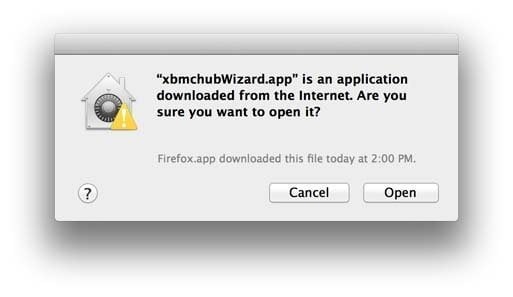
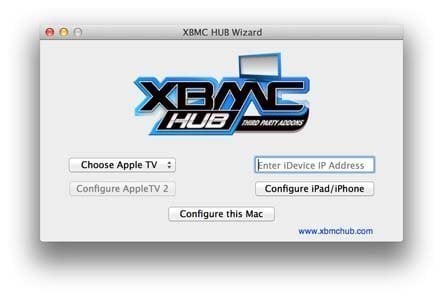 Step 3: On the left side of the application, click on the “Choose Apple TV” dropdown and select your Apple TV device. The computer running this application must be on the same network.
Step 3: On the left side of the application, click on the “Choose Apple TV” dropdown and select your Apple TV device. The computer running this application must be on the same network.
Note: Make sure “Choose Apple TV” is checked initially, then choose your Apple TV, that way it’ll keep up to date with IP Address changes.
Step 4: If you have more than one Apple TV on your network, verify that the IP Address in the lower left corner corresponds with your box. You can find the IP Address of your Apple TV by going into the “Settings” -> “General” -> “About” page on your device.
 Step 5: Press the “Configure AppleTV 2″ button and wait a few minutes for the process to complete. Please make sure you’ve launched XBMC on your Apple TV at least once before beginning.
Step 5: Press the “Configure AppleTV 2″ button and wait a few minutes for the process to complete. Please make sure you’ve launched XBMC on your Apple TV at least once before beginning.
 Step 6: You’ll see a green check mark and your Apple TV will reboot once finished, you can now begin enjoying your reborn XBMC experience.
Step 6: You’ll see a green check mark and your Apple TV will reboot once finished, you can now begin enjoying your reborn XBMC experience.
 Congratulations! Your Apple TV is now supercharged with everything pre-configured.
Congratulations! Your Apple TV is now supercharged with everything pre-configured.
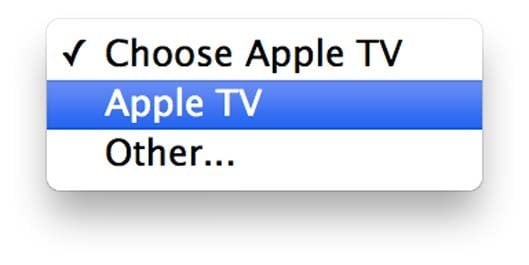


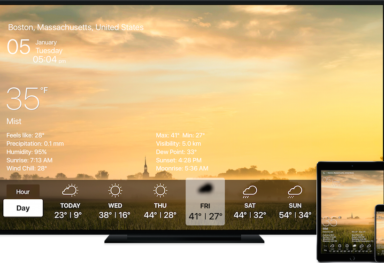
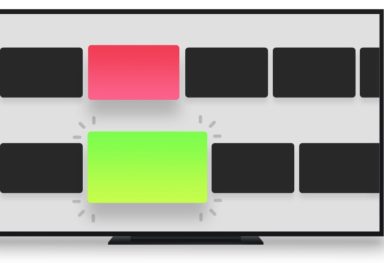
Comments
Be The First to Comment