
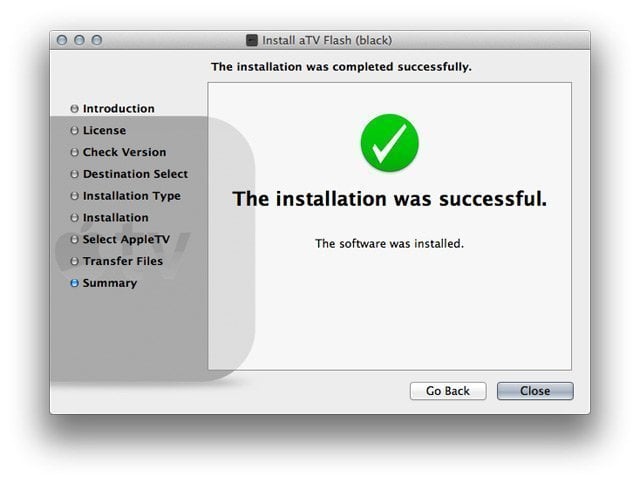
FireCore has just released an Apple TV supercharger – aTV Flash (black) 1.0, which features a new Media Player, Couch Surfer Pro web browser, Last.fm radio, Weather, RSS feeds and gives you fast access to plugins like nitoTV, Remote HD, XBMC and Plex client. Here is a detailed tutorial on how to install the new version of aTV Flash on both Mac and Windows.
How to install aTV Flash (black) on Apple TV 2:
Pre-install checklist
1. Jailbreak your Apple TV 2 running software version 5.0.1 (untethered)
2. Connect the Apple TV your TV like normal (power, HDMI and wifi/ethernet). An active network connection will be required (the ‘In Theaters’ option under ‘Movies’ should be visible).
3. Enable Home Sharing and AirPlay (Settings -> AirPlay)
Run the installer – Mac
Step 1: Download the latest version of aTV Flash (black) from your account.
Step 2: Open the DMG and double-click the installer.

Step 3: The installer will copy a few small files to your computer (these will then be transferred to the Apple TV).
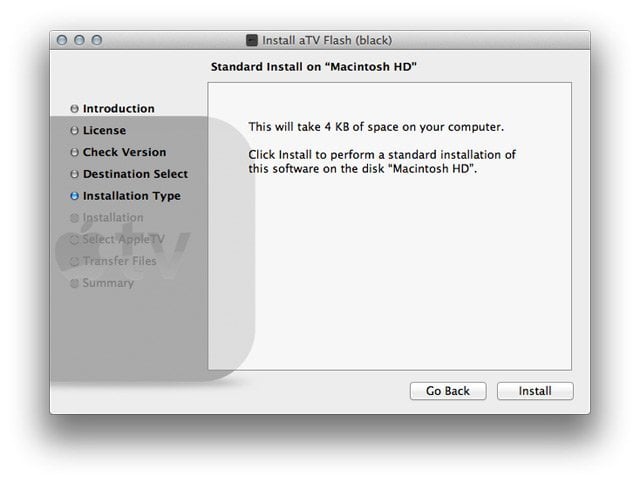
Step 4: You will then be prompted to select your Apple TV from a drop-down list.
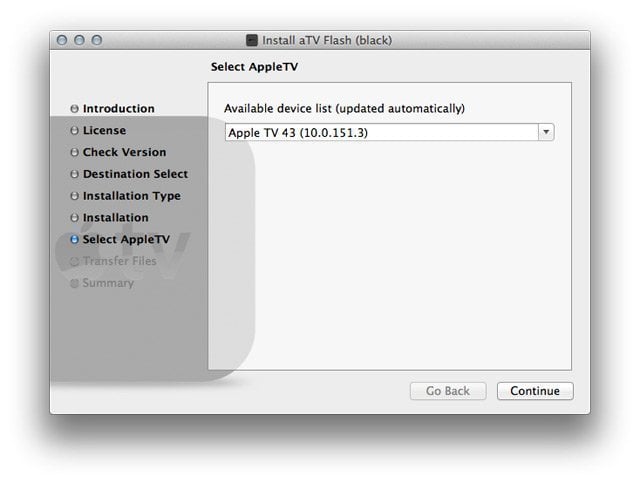
Step 5: The files will be transferred to the Apple TV.
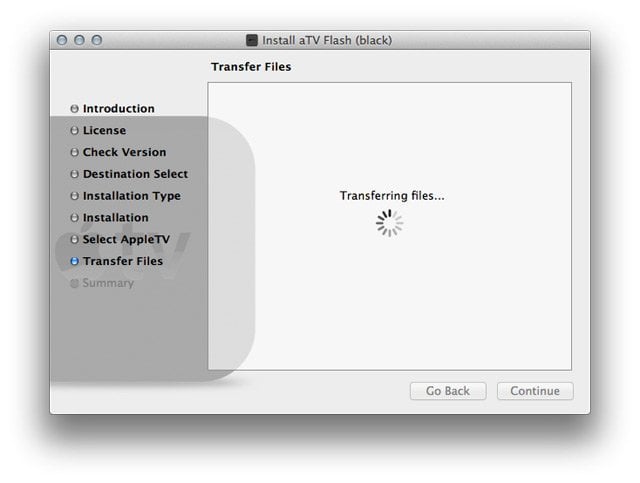
Step 6: When complete, the Apple TV will restart automatically for the changes to take effect.
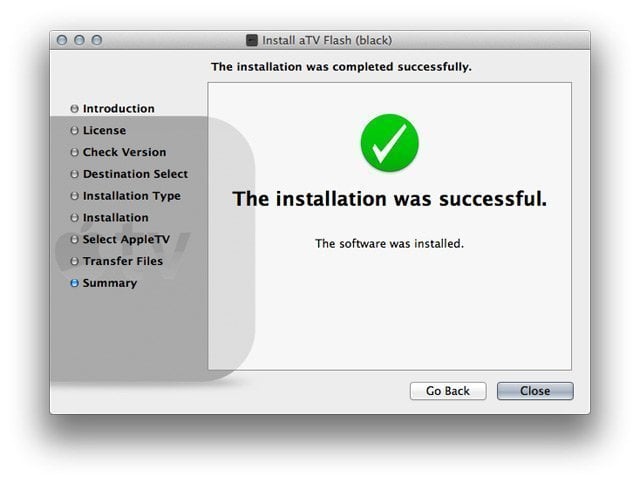
Step 8: After installation all apps and updates can be installed directly on the Apple TV through the Maintenance –> Manage Extras menu.
Run the installer – Windows
Step 1: Download the latest version of aTV Flash (black) from your account.
Step 2: Open the exe and choose a location to save the application (desktop is recommended).
Step 3: Run the aTV Flash (black) program.
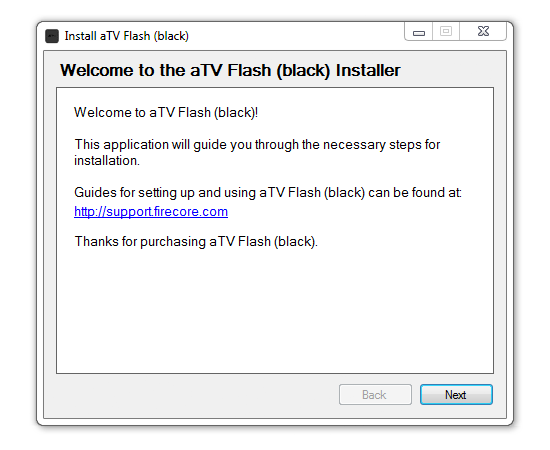
Step 4: Select your Apple TV from the drop-down menu.
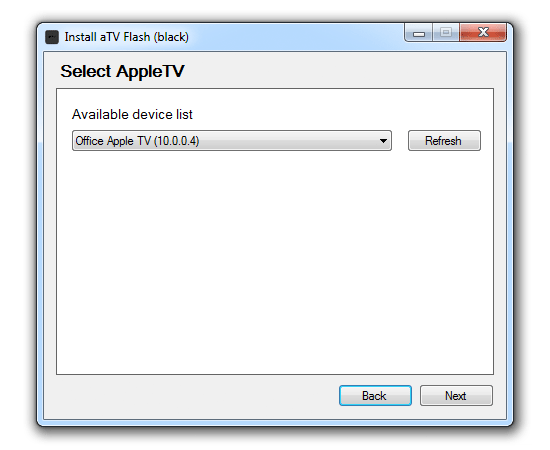
Step 5: The files will be transferred to the Apple TV automatically.
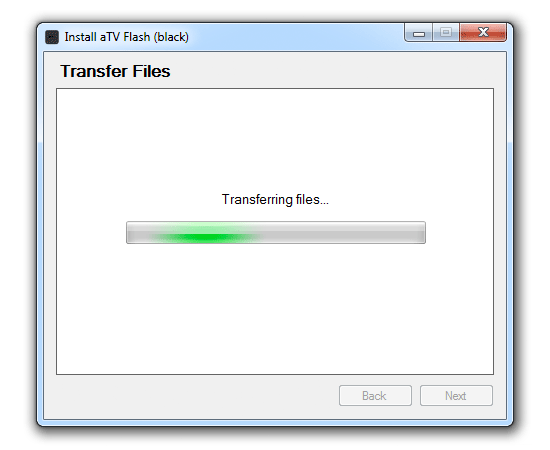
Step 6: When complete, the Apple TV will restart automatically for the changes to take effect.
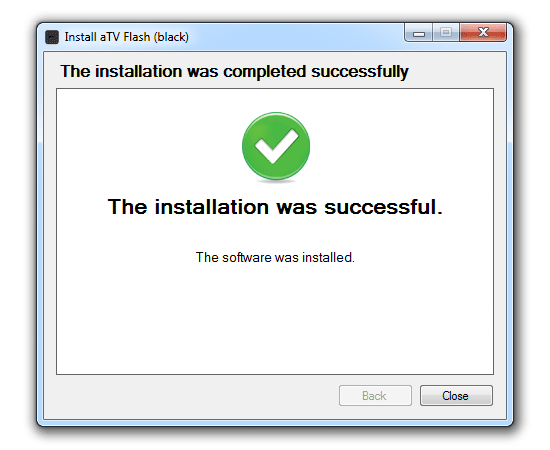
Step 7: After installation all apps and updates can be installed directly on the Apple TV through the Maintenance –> Manage Extras menu.
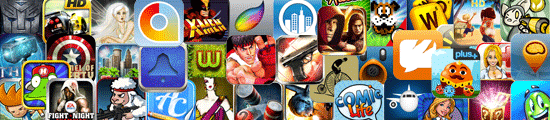
You may also want to read:
How to Jailbreak Apple TV 2 on iOS 5 (Apple TV 4.4) Using Seas0nPass – Tethered
How to Jailbreak Apple TV 2 on iOS 4.3 with Seas0nPass (untethered)
How to Watch Hulu on Apple TV 2
How to install XBMC on Apple TV 2



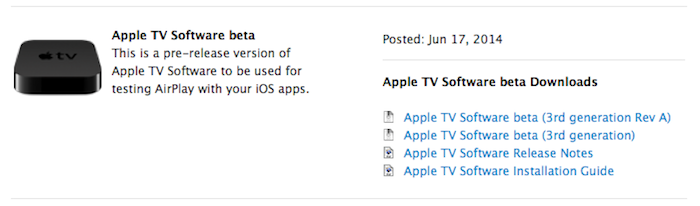
Comments
Be The First to Comment