

App Dynamic, the company that brought AirPlay to the 1st generation Apple TV, has just released Remote HD plugin 5.0 featuring an all new AirPlay upgrade. The 5.0 plugin breathes new life back into your old Apple TV with iOS 5 and iTunes DRM-encrypted video support. The update does not include mirroring or HTTP live streaming over AirPlay.
What’s new in Remote HD’s 5.0 plugin:
- Added support for iOS 5
- Plays DRM protected Movies, TV Shows, Podcasts, Trailers, Music from iOS devices or iTunes on Mac/PC
- Added support for doubleTwist+AirTwist add-on; AirPlay from Android
- Optimizations for iPhone 4S added
- Support enhanced slideshows with music
- Added support for Camera for Apple TV iOS app
- Fixed iPhone 3GS photo-orientation bug
You can download the new Remote HD 5.0 plugin from here.
Here is how to install it on your old Apple TV:
1. If you are not using the latest Apple TV Software (version 3.0.2), update the Apple TV software from Settings > General > Update Software.
2. Unlock your Apple TV using opensource atvusb-creator. Step by step instructions can be found here and here.
3. Connect to your Apple TV using your preferred SSH client:
Host: appletv.local
Username: frontrow
Password: frontrow
Recommended SSH clients are:
OS X: Use the buit-in SSH command line client using Terminal.app
Windows: Putty
Here’s an example of how to connect to the Apple TV using Terminal.app on OS X:
ssh frontrow@appletv.local
Password: frontrow
4. Once connected, run these 3 commands one by one.
These 3 commands will download, uncompress, install/upgrade Remote HD plugin and restart the Apple TV interface.
scp ssh.remotehd.com:RemoteHelper.tar RemoteHelper.tar;
tar xvf RemoteHelper.tar;
./install-RemoteHelper
“frontrow” is the default password.
If prompted with a security prompt to confirm connecting, type in yes.
Thats it, you’re done! Now grab your device and have Remote HD scan for available connections. Your Apple TV should show up in the list of available WiFi-connections – just tap to connect!
The default password is empty.
Head over to the App Store and purchase a copy of Remote HD iOS app to activate the plugin.
Existing Remote HD users get all this for free.
For more information, visit Remote HD website.
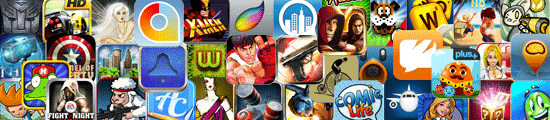
You may also want to read:
AirPlay Streaming Hacked into the Old Apple TV
AirPlay Implementation on the Old Apple TV is Now Complete
AirServer 3.0 brings AirPlay to your Mac





Comments
Be The First to Comment