
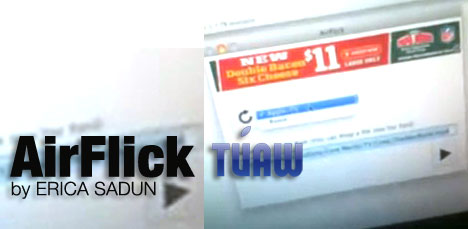 After releasing an application called AirPlayer that allows you to stream video to your mac from your iPad using Apple’s built-in AirPlay services, TUAW’s Erica Sadun has now released AirFlick that transmits data to any Apple TV 2 outside of iTunes. According to Erica, AirFlick offers the potential of real-time transcoding of otherwise unsupported file types into Apple TV-compatible data. It also allows you to open videos located on the internet by pasting a URL and clicking the play button. Erica was able to watch a number of Internet Archive (archive.org) mp4 videos on a big screen TV by browsing that website, selecting URLs, and opening them with AirFlick.
After releasing an application called AirPlayer that allows you to stream video to your mac from your iPad using Apple’s built-in AirPlay services, TUAW’s Erica Sadun has now released AirFlick that transmits data to any Apple TV 2 outside of iTunes. According to Erica, AirFlick offers the potential of real-time transcoding of otherwise unsupported file types into Apple TV-compatible data. It also allows you to open videos located on the internet by pasting a URL and clicking the play button. Erica was able to watch a number of Internet Archive (archive.org) mp4 videos on a big screen TV by browsing that website, selecting URLs, and opening them with AirFlick.
This is how she explains how the AirFlick works:
Download AirFlick for Mac
[source: TUAW]
You may also want to read:
How-To: Jailbreak Apple TV 2G on iOS 4.2.1 with PwnageTool
AirVideoEnabler Allows AirPlay Video Streaming from Any App
Groovy Brings Grooveshark to Your Apple TV





Comments
Be The First to Comment