
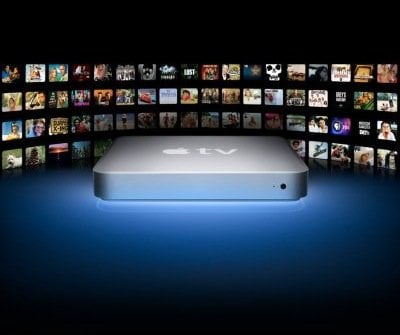
It’s been a few days since Apple released its 2.4 software update. Time to sum all the rumours up! But first, let’s take a look at new features that come to our ATV devices:
Remote app directional control: Control your Apple TV with simple finger gestures via the Remote app. This feature requires Remote 1.3 running on an iPhone or iPod touch with iPhone OS 3.0.
Flickr Search: Search Flickr photo tags to find recently updated photos of interest. Save searches to quickly find new photos or use as a screen saver for Apple TV.
New view options: View movies By Genre, By Movie, or Unwatched. View TV Shows and Podcasts By Date, By Show, or Unwatched.
Updated transport and chapter modes:During video playback, click right or left to fast forward or rewind. Additional clicks increase the speed. Click down to show chapter markers.
Updating Apple TV software is more than easy. Check it out here.
Certainly the most important feature is a support for controlling Apple TV from your iPhone or iPod. You can control audio or video playback by flicking left or right to rewind or fast forward. Flick down to show chapter markers when watching video and then flick left or right to skip. You can also tap the screen to play/pause either video or audio.

As TUAW reports, their in-house Apple TV geeks, Megan Lavey and Christina Warren, both installed the updates and gave them a try. “Megan indicated the gestures were quick and responsive, and coupled with the ability to use the iPhone/iPod keyboard to search for shows, the new versions made it much less tedious to navigate through your shows¨.
This video seems to confirm these observations.
The main question for many ATV users was if boxee will be running on the device after updating? Boxee quickly responded to that kind of doubts, tweeting: “if you upgraded your Apple TV to 2.4: run patchstick again, update launcher, download latest boxee and you’ll be back boxeeing” (https://twitter.com/boxee). They also reposted a short tutorial ‘so how do i get boxee on atv?’ on their forum.
On various forums users confirmed the full boxee functionality on ATV.
According to awkwardTV, 2.4 update works fine also with XBMC Media Center 9.04, NitoTV Take 2 0.7.6+ (but isn’t able to install Perian) and LaunchMore. But they also reports some problems:
- Divx (Perian) has no audio when installed like this or by this article “Install_Perian” (it’s maybe related to “fooled” files);
- SoftwareMenu right from atvusb-creator (mac b10) causes Finder to crash, had to ssh and remove frappliance, then downloaded latest version and it is OK now;
- ATVFiles (Version 1.2.0 (479)) crashes when browsing files.
We’ll be following all 2.4 update-connected news and will inform you immediately.




Comments
Be The First to Comment