
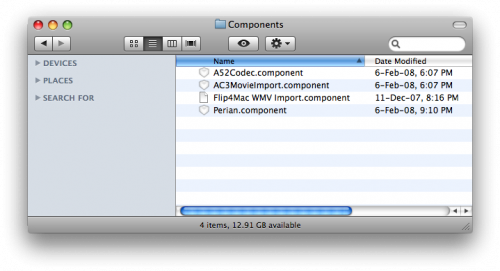
iClarified has an easy-to-follow tutorial on how to update your Apple TV Take 2 to play movie files in Divx, Xvid and WMV formats.
So for those who have been holding off on upgrading to Take 2 because you’re afraid to lose the additional codec support, hold off no more. Just follow the simple steps laid out by iClarified and you too can enjoy your Take 2 with Divx, Xvid and WMV support.



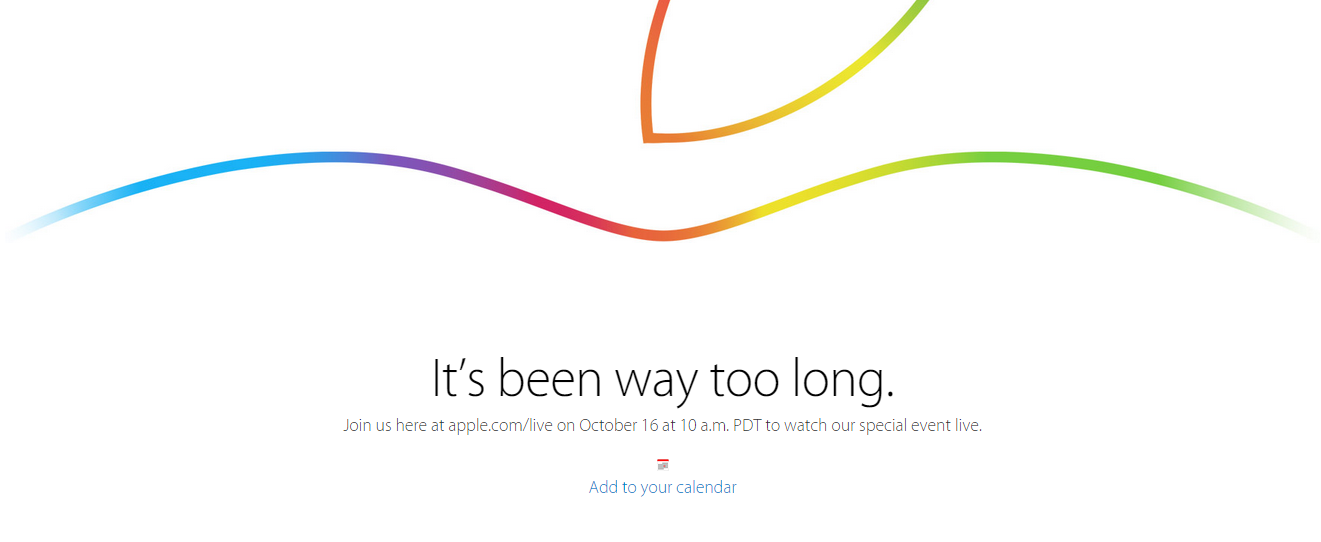

Comments
Be The First to Comment