
As many of you are aware, if you have just upgraded to Leopard, you can no longer create patchsticks on your Mac.
According to Maraklov’s wiki post on AwkwardTV.org, the system extensions from Leopard are incompatible with those on Apple TV, which are based on 10.4.x. He is still working on trying to making this work. So, good luck, Maraklov. You have our support.
If you can’t wait for Maraklov’s solution, however, here’s a “duh” way to creating patchsticks on your Mac again: re-install Tiger.
No, I don’t mean re-installing the old operating system over your brand-spanking new Leopard; that would not be wise. What I meant was installing Tiger on another bootable flash/hard drive. You can then boot your Mac up into Tiger then run the patchstick script under that OS. Just make sure you do the minimum install and also update it to the latest version of Tiger first. Oh, and please keep track of which drive is which since now you have a Leopard drive, a Tiger drive and then a patchstick drive. Don’t overwrite the wrong one.
Can’t afford another hard drive? A reader named Vak suggested using Bootcamp to get around booting from another drive altogether.
Here’s how to do it:
- run Bootcamp
- allocate some space for the Windows partition (10GB should be plenty)
- at the end, when asked to insert the installation CD, choose to install later.
- quit Bootcamp
- run Disk Utility
- change the newly created Windows partition to Apple HFS+
- reboot and insert the Tiger installation CD
- install Tiger onto the newly created partition. Again, make sure to choose minimum installation
So why not just run Disk Utility and repartition your main drive without Bootcamp? Because Disk Utility doesn’t allow this. You can only do this via Bootcamp or use other commercial utilities for this.
So there you have it. I know some of you are going to say that these solutions are “LAME”. But, hey, they work!
Update: OK, call me a liar. You can, in fact, use Leopard’s Disk Utility to repartition your main hard drive without running Bootcamp first. Thanks, Hugin777, for correcting me.
I apologize for this. I, myself, am holding off on upgrading so I was not aware of this new feature in Disk Utility.
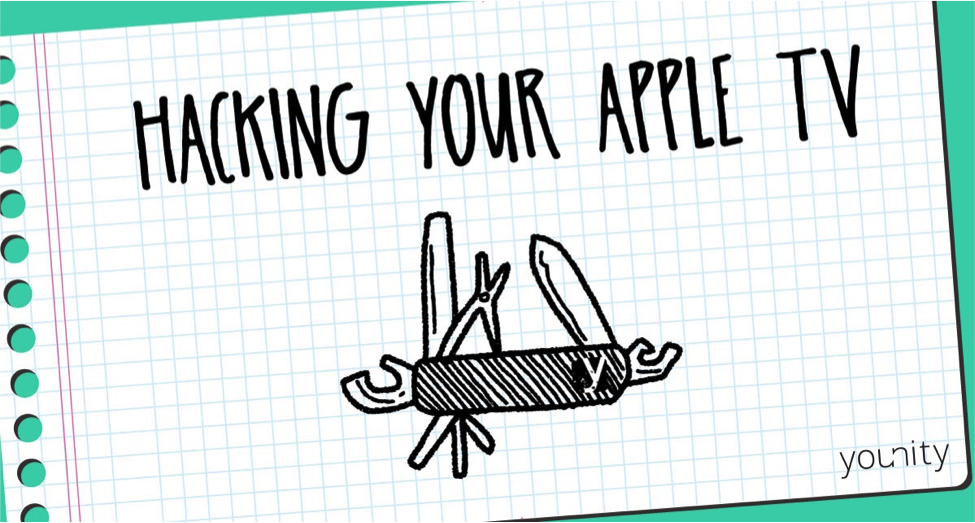
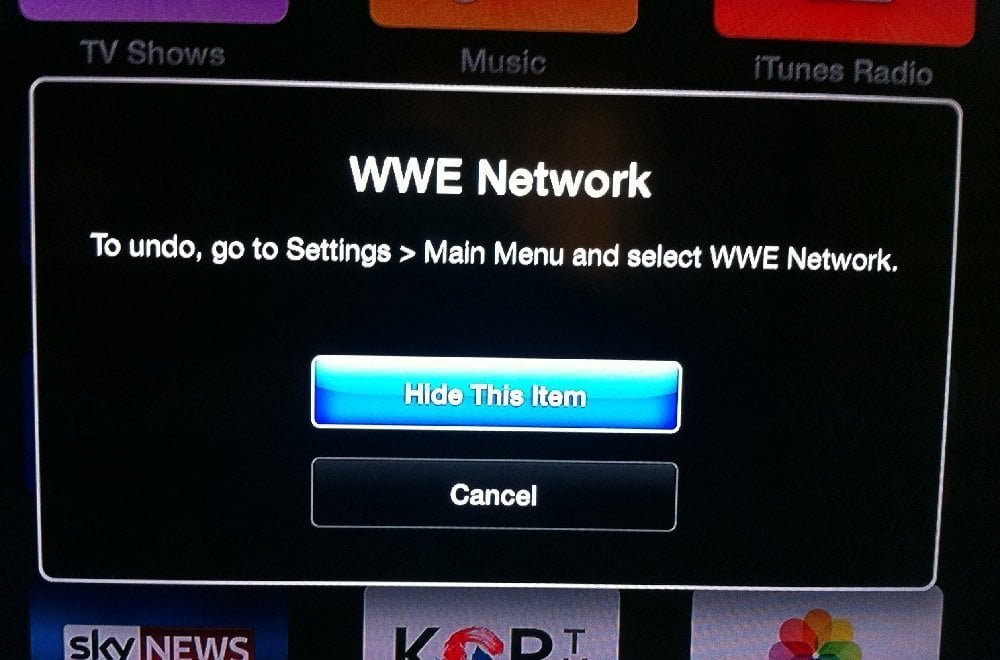



Comments
Be The First to Comment