

Mauricio Pastrana has figured out how to get color output via the composite video connector. This is good news for people who want to use the Apple TV with regular non-HD TV sets.
Here’s what he did:
- Plug your composite-yellow in the green “slot” (this will give you an image, but BW)
- head over to resolution and set it to 480i (not sure if this step is needed tho)
- now STAND on 480p and unplug the composite-yellow, plug an HDMI-DVI adapter
- press “ok” on the remote and count to 5
- unplug the HDMI-DVI adapter and replug the composite-yellow, when the image comes back, it comes back full color!
Great job, Mauricio.
Update:
As noted in one of the comments, you can also enable composite video via software using instructions found here.
Thanks, drag0n.

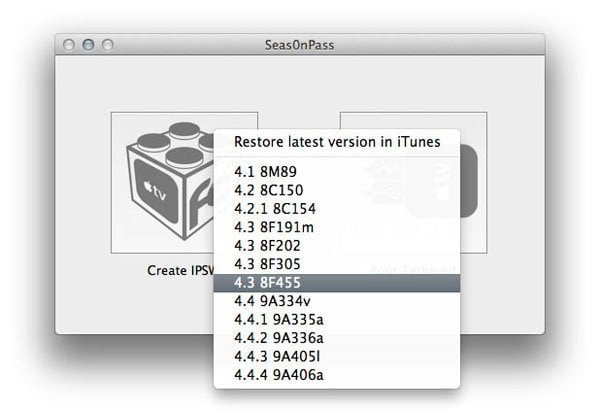

Comments
Be The First to Comment