
Ozy from AwkwardTV has managed to get his Apple TV to boot from an external USB drive into the recovery mode.
It appears if you attach the USB drive with a duplicate of Apple TV OS, boot the Apple TV normally, attach the USB drive, and then do a recovery reboot (holding ‘menu’ and ‘-‘ keys on the remote) that the machine will begin to boot from the USB drive.
You can see his video here.
This opens the possibility up for booting off a USB drive to make modifications to the Apple TV without having to open the case. Good work guys!

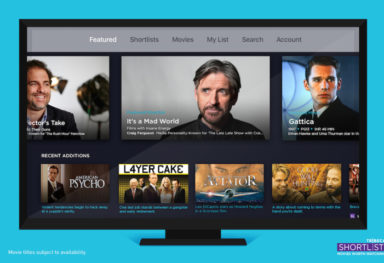

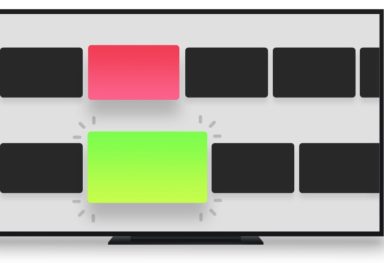

Comments
Be The First to Comment