
Thanks again to Jonathan for writing up the process. Here it is…
To get Apache running on your Apple TV, firstly enable SSH so you can access the box easier.
From there, you can scp the directory /usr/libexec/httpd/ from your Mac to the Apple TV:
scp -r /usr/libexec/httpd frontrow@your.apple.tv.ip.address:/usr/libexec/.
Then ssh into the Apple TV and run:
sudo /usr/sbin/apachectl start
Pow. Apache is running. You can now access the Apple TV from a web browser, in either fashion:
https://your.apple.tv.ip
https://yourappletvname.local
The default httpd.conf file uses the /Library/WebServer/Documents/ directory for its DocumentRoot and also enables the user-level Sites folder, so this also works:
https://your.apple.tv.ip/~frontrow
https://yourappletvname.local/~frontrow


Now, we are interested in whether that opens up the door to make a browser based administration system for the Apple TV. Combined with SFTP/AFP for files access, we believe an alternative system to iTunes could be built for managing the content on your Apple TV.
Whatever you do with this; let us know how you get on!
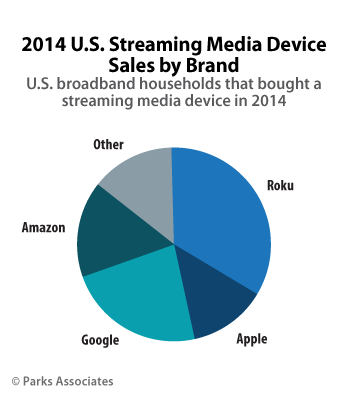



Comments
Be The First to Comment