
 XBMC has finally been released for the new Apple TV. Here you have all the instructions you need to get it working on your device.
XBMC has finally been released for the new Apple TV. Here you have all the instructions you need to get it working on your device.
NOTE: the following HOW-TO requires you to have Jailbroken ATV2 version 4.1 or 4.2.1.
Here is how to jailbreak your ATV2:
How to jailbreak Apple TV 2 on iOS 4.2.1 with Seas0nPass
How-To: Jailbreak Apple TV 2G on iOS 4.2.1 with PwnageTool
Installing XBMC
Step 1 (accessing the Apple TV): in the Terminal application on your Mac, enter the following:
ssh root@AppleTV.local
or
$ ssh root@<your ATV2 IP adress>
if AppleTV.local doesn’t work (find your atv IP address in Settings ->General -> Network).
Use “alpine” as your password if you haven’t changed it already.
- If you named your Apple TV something other than “AppleTV” then you need to replace the text above.
- The first time you do this, it might take a few moments to establish a connection.
Step 2: Paste the following code into Terminal (line by line; hit Enter after each line)
$ echo “deb https://mirrors.xbmc.org/apt/atv2 ./” > /etc/apt/sources.list.d/xbmc.list
$ apt-get update
$ apt-get install org.xbmc.xbmc-atv2
After XBMC is successfully installed, Frontrow (ATV2 home screen) will restart and you will see XBMC in it.
Here is how to get XBMC if you have already installed aTV Flash or nitoTV:
- aTV Flash: download XBMC via Maintenance –> Manage Extras.
- nitoTV: install the latest nitoTV to auto-install XBMC
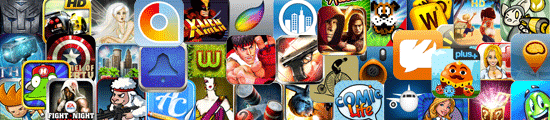
You may also want to read
XBMC for Apple TV 2 now available
How to Install Plex on Apple TV 2G
AirFlick Streams Non-iTunes Data to Apple TV 2 (video)


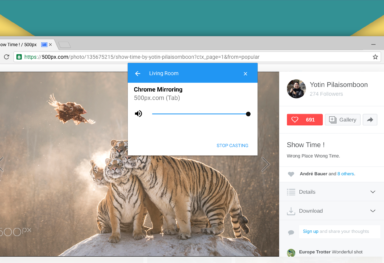



Comments
Be The First to Comment